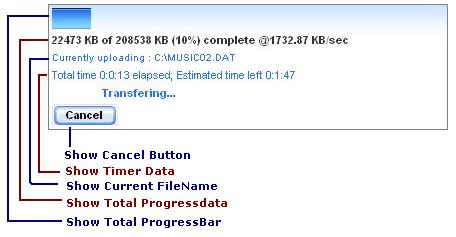KUploadPlus Asp.net File Upload 2.1
KUploadPlus Asp.net File Upload 2.1
KUpload+ is ASP.Net File Upload component with Pure HTML Progress bar. KUpload+ allows great control over the upload of huge files (Up to Virtual Unlimited) from client browser to web server through HTTP. It requires no client side software.
Last update
11 Jun. 2012
Licence
Free to try |
$79.00
OS Support
Windows 2000, Windows XP, Windows Server 2003, Windows Vista, Windows 7, Windows 7 x64, Windows Vista x64
Downloads
Total: 2,387 | Last week: 2
Ranking
#39 in
Scripting Software
Publisher
Dimplesoftwares
Screenshots of KUploadPlus Asp.net File Upload
KUploadPlus Asp.net File Upload Publisher's Description
Features
1 Advanced Upload Technology
KUpload+ file upload control operates on totally deferent Upload technology from standard ASP.Net Classes. KUpload+ utilizes disk memory rather than server memory to store uploaded files. This means for large upload, KUpload+ .net upload control utilizes small amount of server memory. Hence new technology provides ultimate flexibility on the upload size.
2 Pure HTML Progress Bar
KUpload+ HTML PRogress Bar keeps track of every upload and allows you to watch how much of your file has been uploaded with absolutely no components installed on the client side.
Estimated Time Left : Shows how much of upload completed and what time left to complete upload.
Transfer Rate : Shows average transfer rate.
Started @ : Shows time when upload was started.
Current File : Shows name of current file being uploaded.
Information : Shows status of current upload.
3 AJAX Progress Bar
KUpload+ AJAX ProgressBar displays various status information about the current asp.net file upload, just like pure HTML progress bar but instead of popup window it uses an inline progress bar with the AJAX technology. To view AJAX Progress Bar click here
4 AutoSave
KUpload+ ASP.NET file upload component provides new functionality call "AutoSave" to make developer task easy. AutoSave saves all the uploaded files safely to location specified by "Path" property. AutoSave utilizes two properties "Overwrite" and "UniqueFileName" , to protect file being overwritten. In case file already exists "UniqueFileName" property will be used to create unique file name.
5 HTML Report
When "AutoSave" function is used, KUpload+ .net file upload control creates summary of complete upload as "HTML Report" . Developer can use this HTML output to display on web page or can be saved as HTML file.
6 Language Interpretability
KUpload+ is pure managed C# code. KUpload+ can be used with C#.net or VB.NET both as part of ASP.Net web application.
1 Advanced Upload Technology
KUpload+ file upload control operates on totally deferent Upload technology from standard ASP.Net Classes. KUpload+ utilizes disk memory rather than server memory to store uploaded files. This means for large upload, KUpload+ .net upload control utilizes small amount of server memory. Hence new technology provides ultimate flexibility on the upload size.
2 Pure HTML Progress Bar
KUpload+ HTML PRogress Bar keeps track of every upload and allows you to watch how much of your file has been uploaded with absolutely no components installed on the client side.
Estimated Time Left : Shows how much of upload completed and what time left to complete upload.
Transfer Rate : Shows average transfer rate.
Started @ : Shows time when upload was started.
Current File : Shows name of current file being uploaded.
Information : Shows status of current upload.
3 AJAX Progress Bar
KUpload+ AJAX ProgressBar displays various status information about the current asp.net file upload, just like pure HTML progress bar but instead of popup window it uses an inline progress bar with the AJAX technology. To view AJAX Progress Bar click here
4 AutoSave
KUpload+ ASP.NET file upload component provides new functionality call "AutoSave" to make developer task easy. AutoSave saves all the uploaded files safely to location specified by "Path" property. AutoSave utilizes two properties "Overwrite" and "UniqueFileName" , to protect file being overwritten. In case file already exists "UniqueFileName" property will be used to create unique file name.
5 HTML Report
When "AutoSave" function is used, KUpload+ .net file upload control creates summary of complete upload as "HTML Report" . Developer can use this HTML output to display on web page or can be saved as HTML file.
6 Language Interpretability
KUpload+ is pure managed C# code. KUpload+ can be used with C#.net or VB.NET both as part of ASP.Net web application.
What's New in Version 2.1 of KUploadPlus Asp.net File Upload
Will sork with .net framework 4.0 and VS 2010
Look for Similar Items by Category
Feedback
- If you need help or have a question, contact us
- Would you like to update this product info?
- Is there any feedback you would like to provide? Click here
Popular Downloads
-
 Kundli
4.5
Kundli
4.5
-
 Macromedia Flash 8
8.0
Macromedia Flash 8
8.0
-
 Cool Edit Pro
2.1.3097.0
Cool Edit Pro
2.1.3097.0
-
 Hill Climb Racing
1.0
Hill Climb Racing
1.0
-
 Cheat Engine
6.8.1
Cheat Engine
6.8.1
-
 Grand Theft Auto: Vice City
1.0
Grand Theft Auto: Vice City
1.0
-
 C-Free
5.0
C-Free
5.0
-
 Windows XP Service Pack 3
Build...
Windows XP Service Pack 3
Build...
-
 Iggle Pop
1.0
Iggle Pop
1.0
-
 Grand Auto Adventure
1.0
Grand Auto Adventure
1.0
-
 Ulead Video Studio Plus
11
Ulead Video Studio Plus
11
-
 Zuma Deluxe
1.0
Zuma Deluxe
1.0
-
 Netcut
2.1.4
Netcut
2.1.4
-
 AtomTime Pro
3.1d
AtomTime Pro
3.1d
-
 Tom VPN
2.2.8
Tom VPN
2.2.8
-
 Auto-Tune Evo VST
6.0.9.2
Auto-Tune Evo VST
6.0.9.2
-
 Horizon
2.9.0.0
Horizon
2.9.0.0
-
 Vidnoz AI
1.0.0
Vidnoz AI
1.0.0
-
 Vector on PC
1.0
Vector on PC
1.0
-
 PhotoImpression
6.5
PhotoImpression
6.5